- FOR
Asylum Entertainment’s ‘Being Mike Tyson’
Samples and evidence of my top level Photoshop skills. I worked on several of these 2.5-D images where I had to extract, mask, and in many cases carefully, I mean with precision, clip mask with the pen tool the boxers out and rebuild their bodies for the right effect.
I take great pride in my work, and you’d be surprised at the quality I deliver. I LOVE what I do. You’ll find some impressive tricks that I’m extremely proud of, and I did it all within TIME, meaning FAST, within BUDGET. Take a close look at my dedication to craftsmanship.
If this doesn’t convince you that you should hire me, I don’t know what to say, I think this is KNOCKOUT Photoshop work! In-joy!
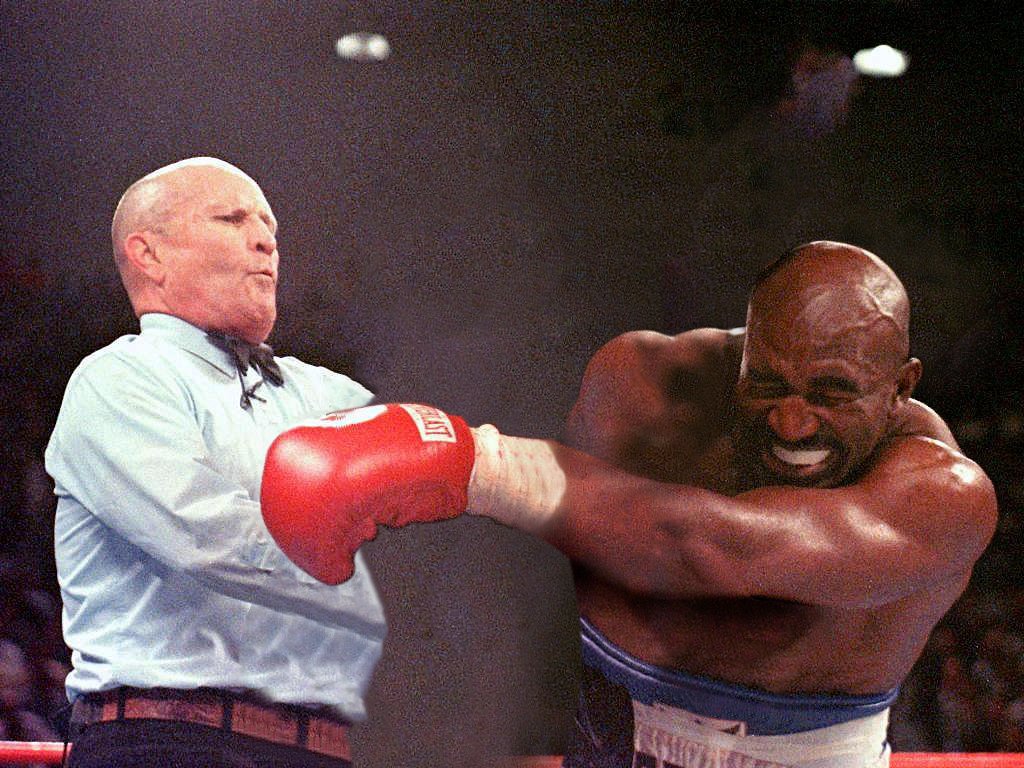
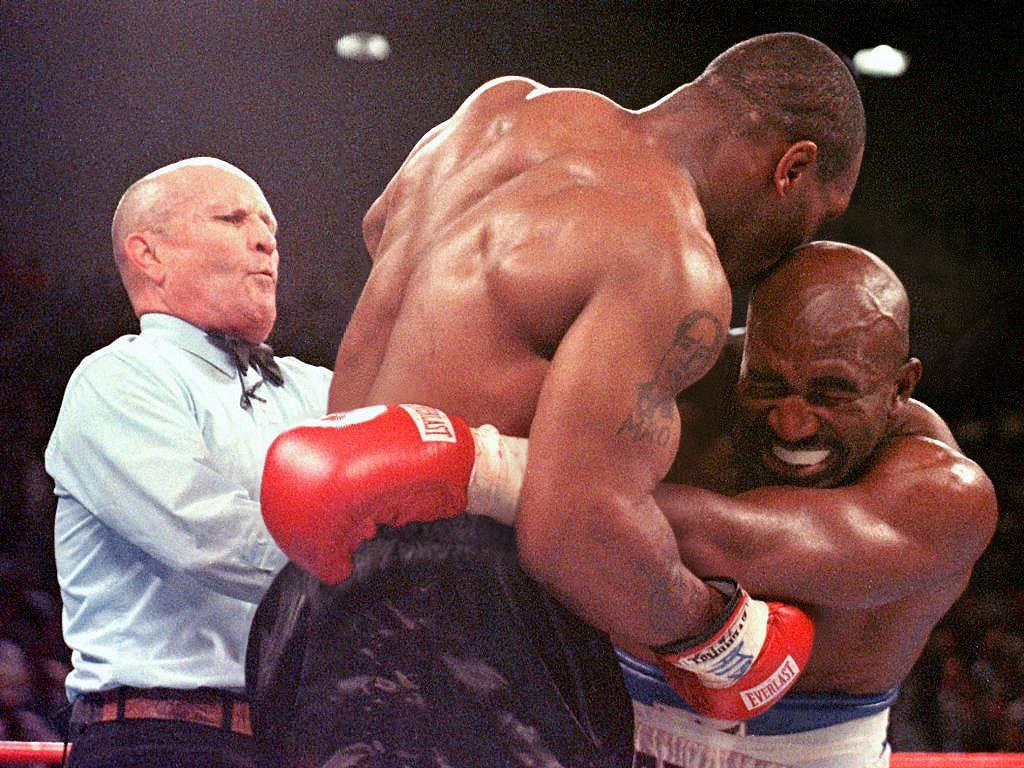
At this point, I think you get what I’m doing, look closely, there are some mind bending Photoshop work showcased here!
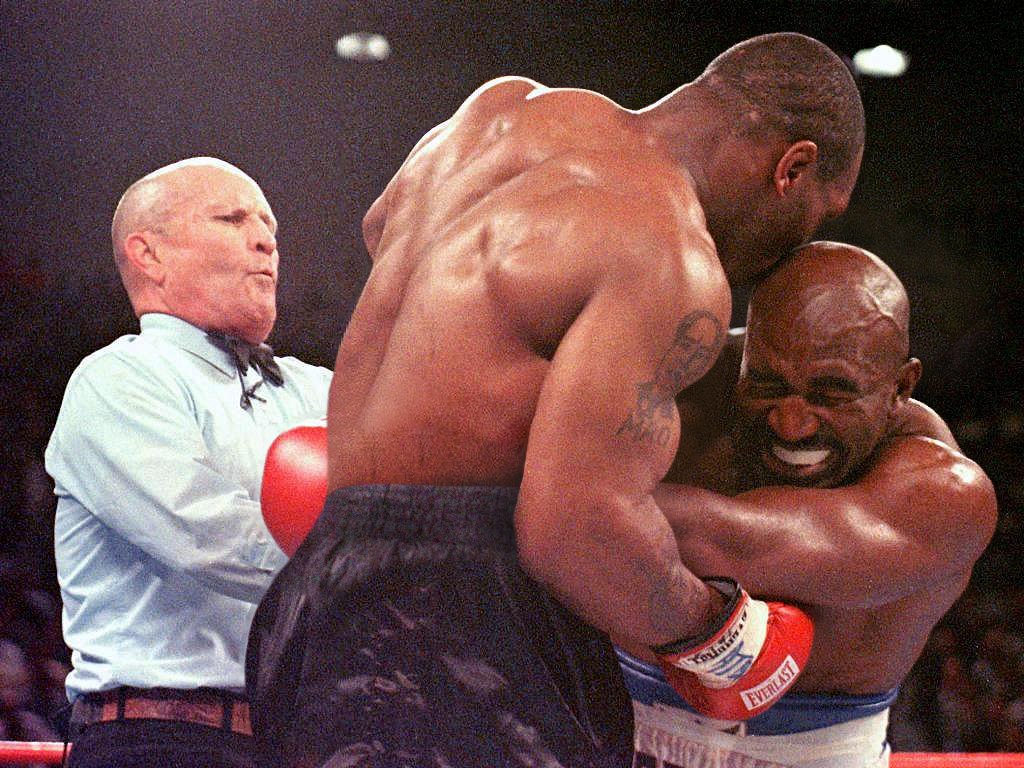
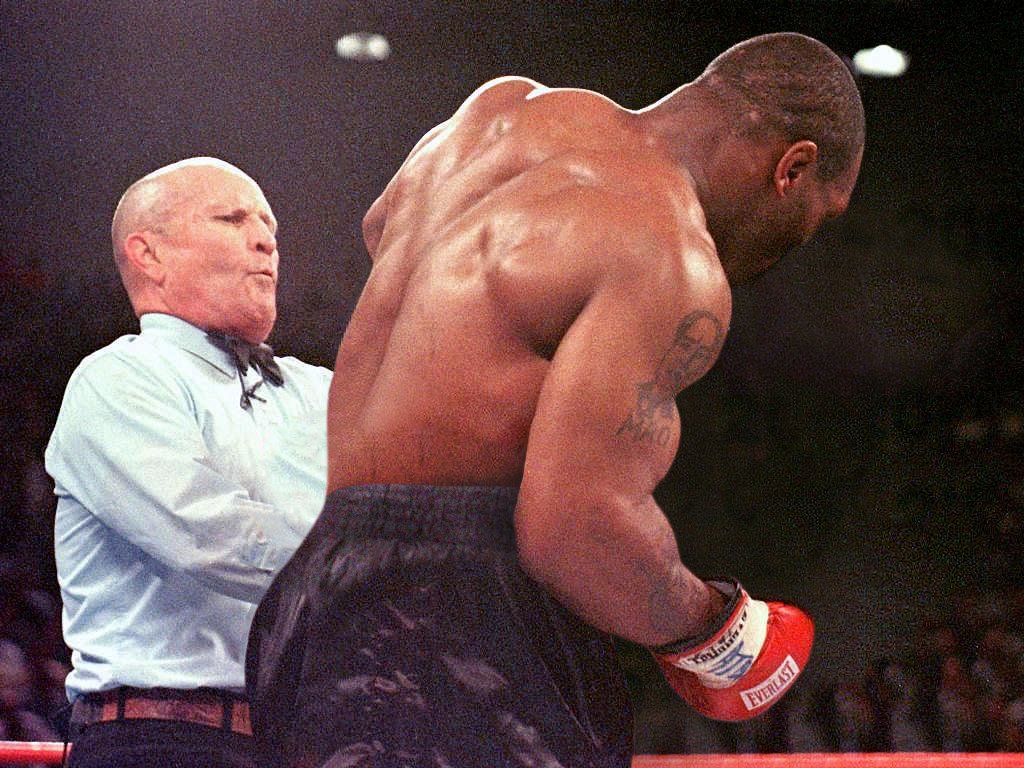
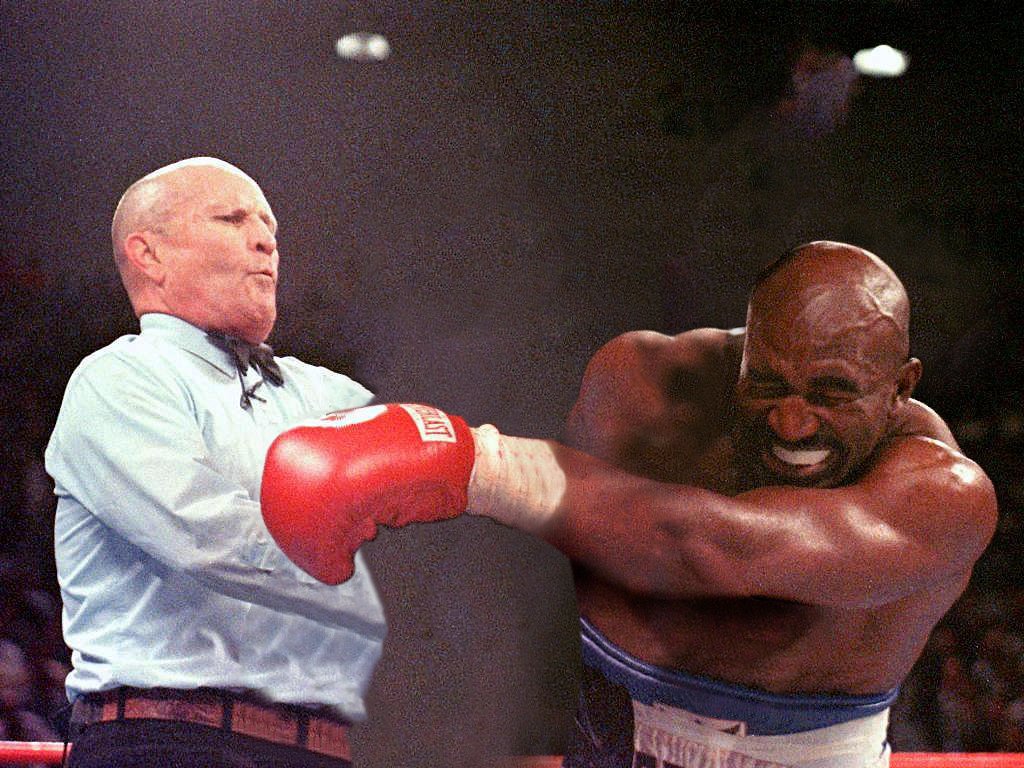
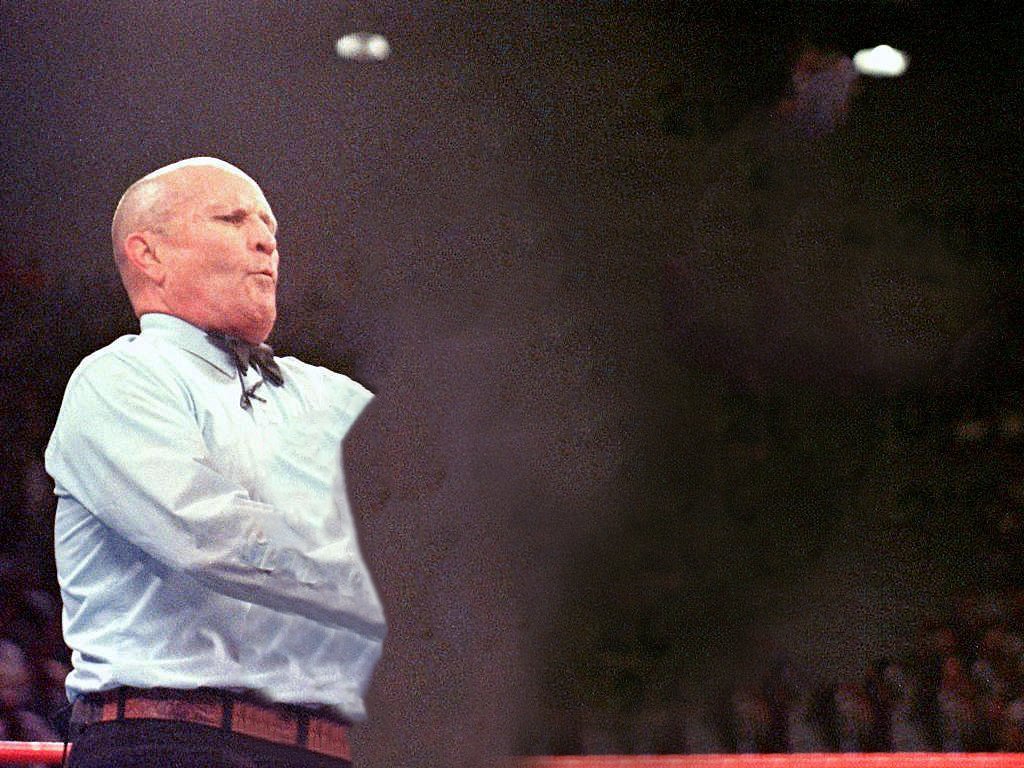
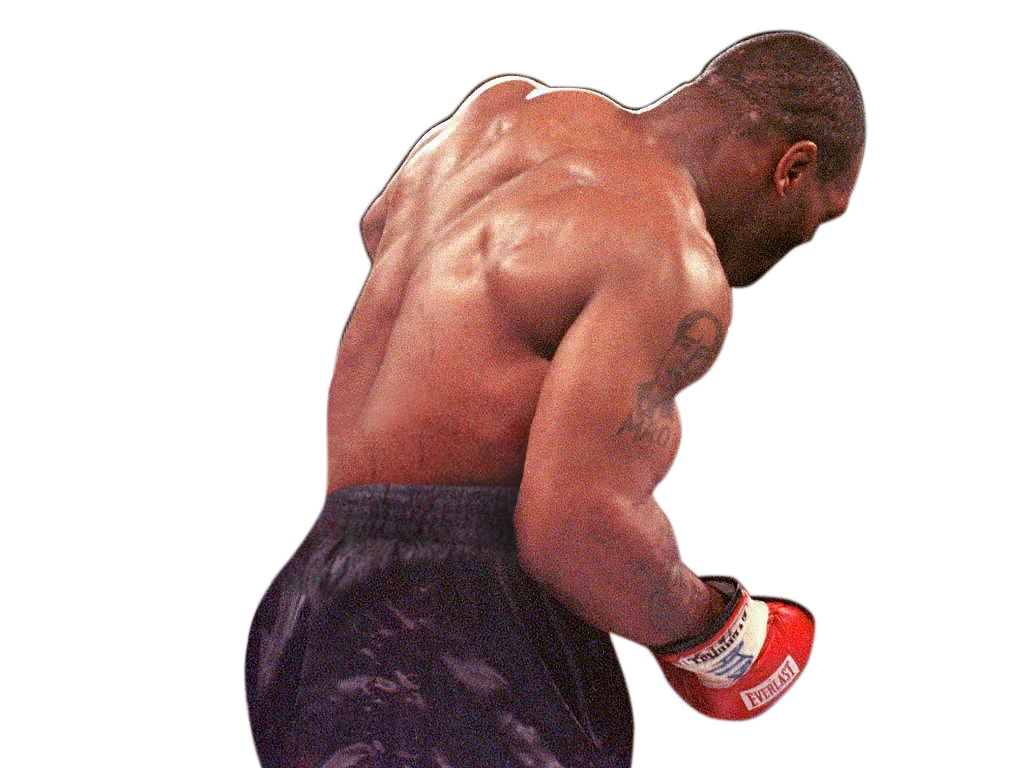
Feathering the edges would of been too unnatural to me, these small meticulous details matter, to me. In some areas I do feather subtly, but just the right amount. NOTE that I recreated Tyson’s waistband that wasn’t there in the photograph and …its also perspective correct.

Nope, this isn’t a duplicate, look closely at Holyfield’s arm! This is a second layer with a Tyson SHADOW cast on his arm which is a section that I created that wasn’t there!
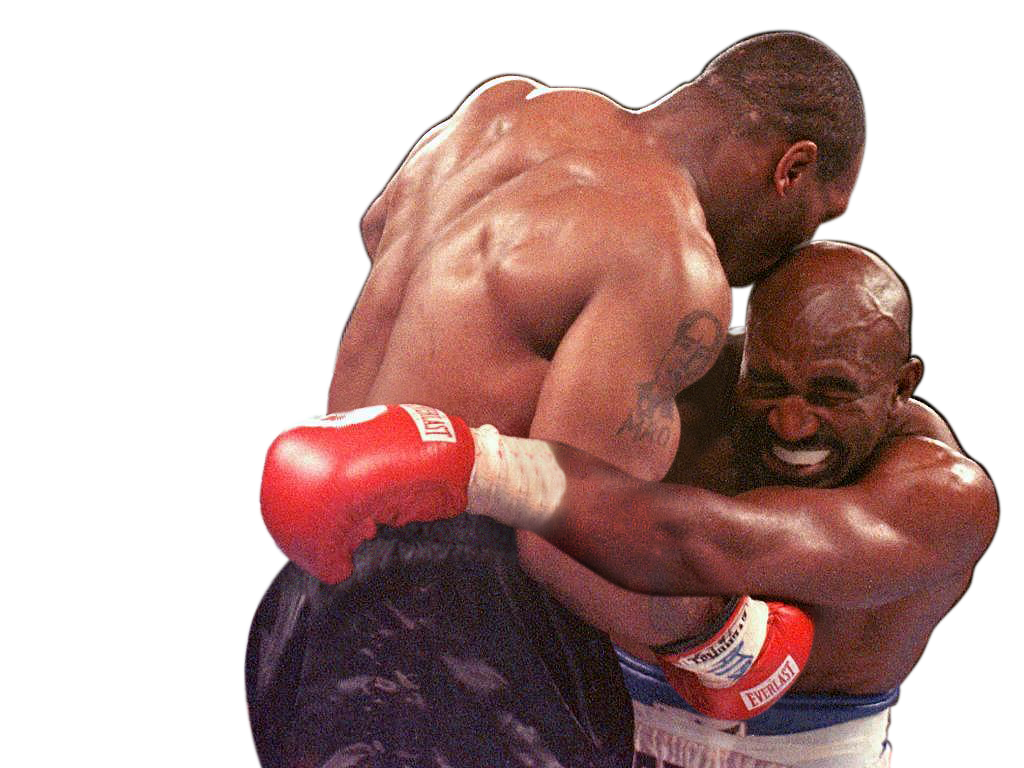
There’s a ‘method to the madness’ in that I left a little bit of dark edges around the figures so that they’d work best with the overall background.
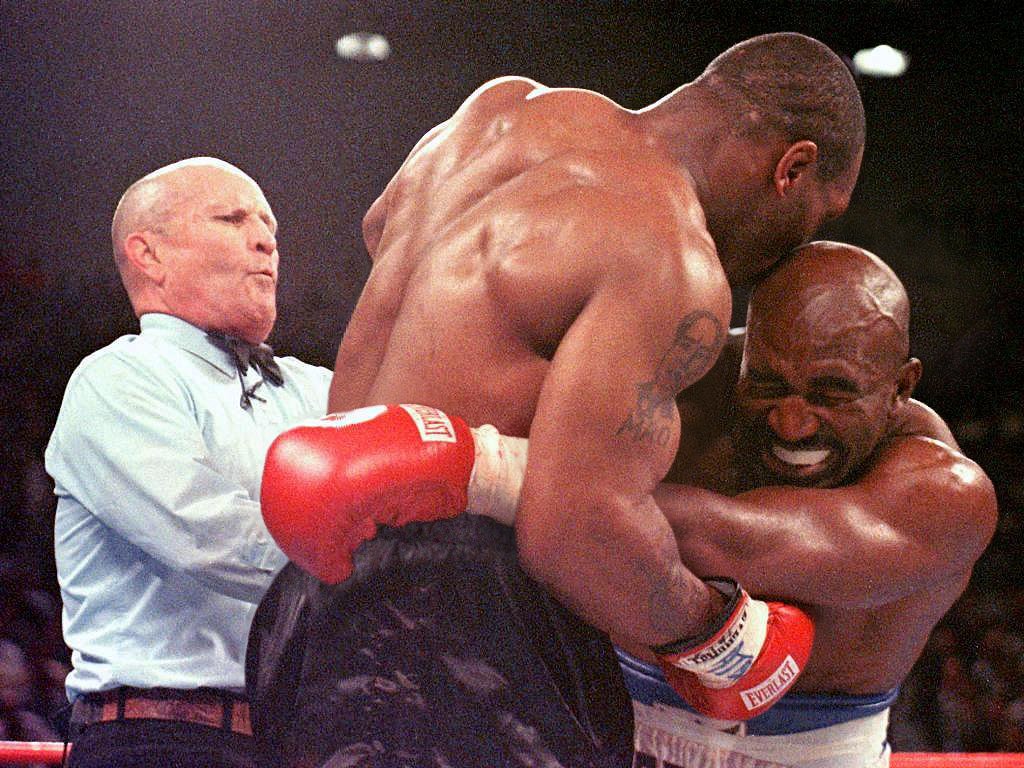
Therefore, when they do the slow 2D effect in After Effects, Holyfield’s arm actually is GOING THROUGH Tyson’s rib cage and arm!
One of my most favorite and the classes at Otis College of Art & Design and the one that had the most impact on me was ‘Form & Space’. I was pushed to actually BUILD stuff to understand spacial considerations in design. I truly feel it helped me ‘place myself’ in a one dimensional flat image and think WITHIN the image I’m working on. These are examples of that. I go further than most designers, I’m not just simply trying to ‘prove my talents’, I actually am very proud of my creative abilities and how I use a very detailed imagination, perspective (which I learned and mastered in junior high school!), and a sense of calculation that comes from my comic book cover recreation days! (That work, will be coming soon as well, work that I did at 10 years old!)
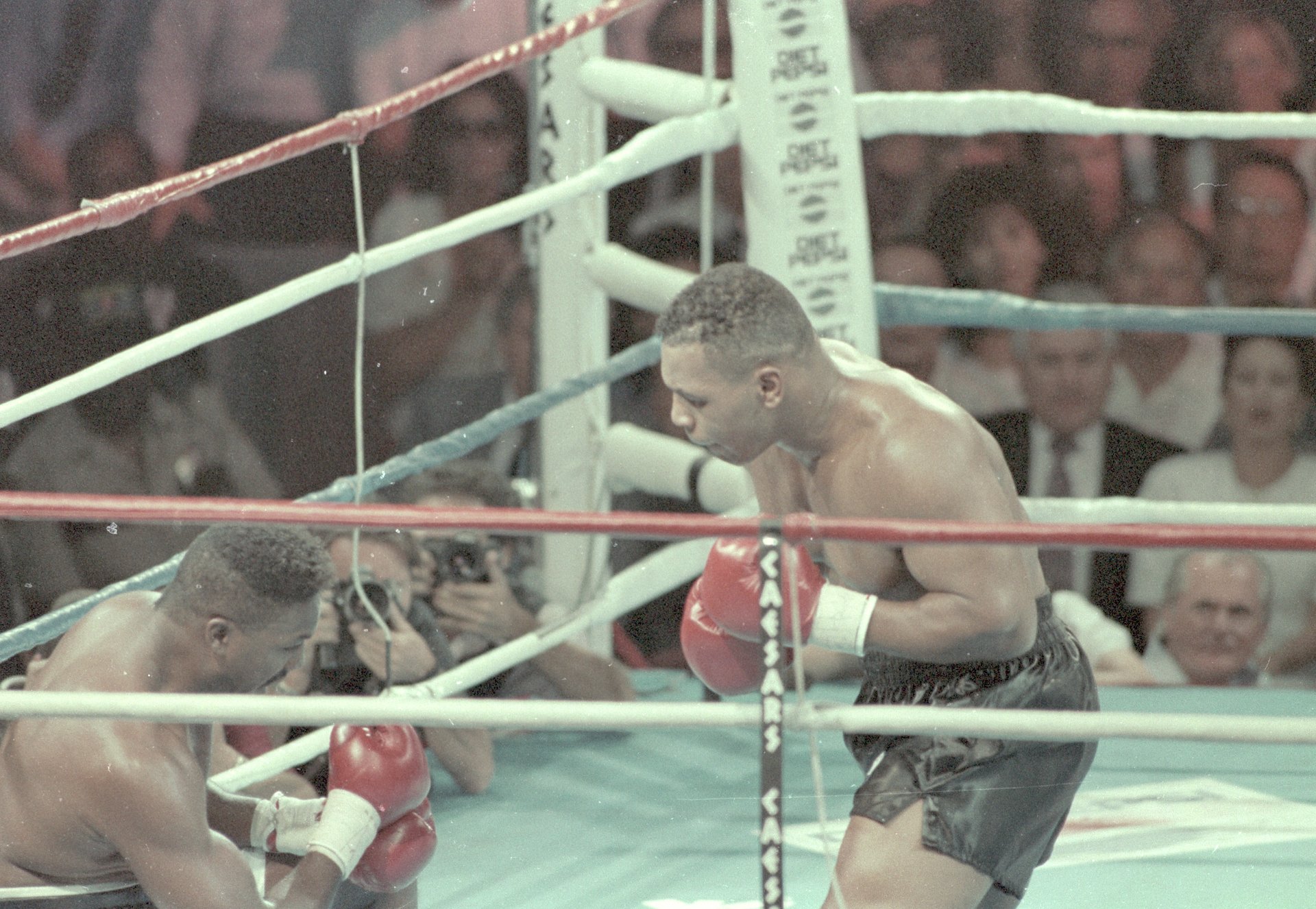
Original photo with blemishes in need of color correction, cleaning up, and… “retouching”.
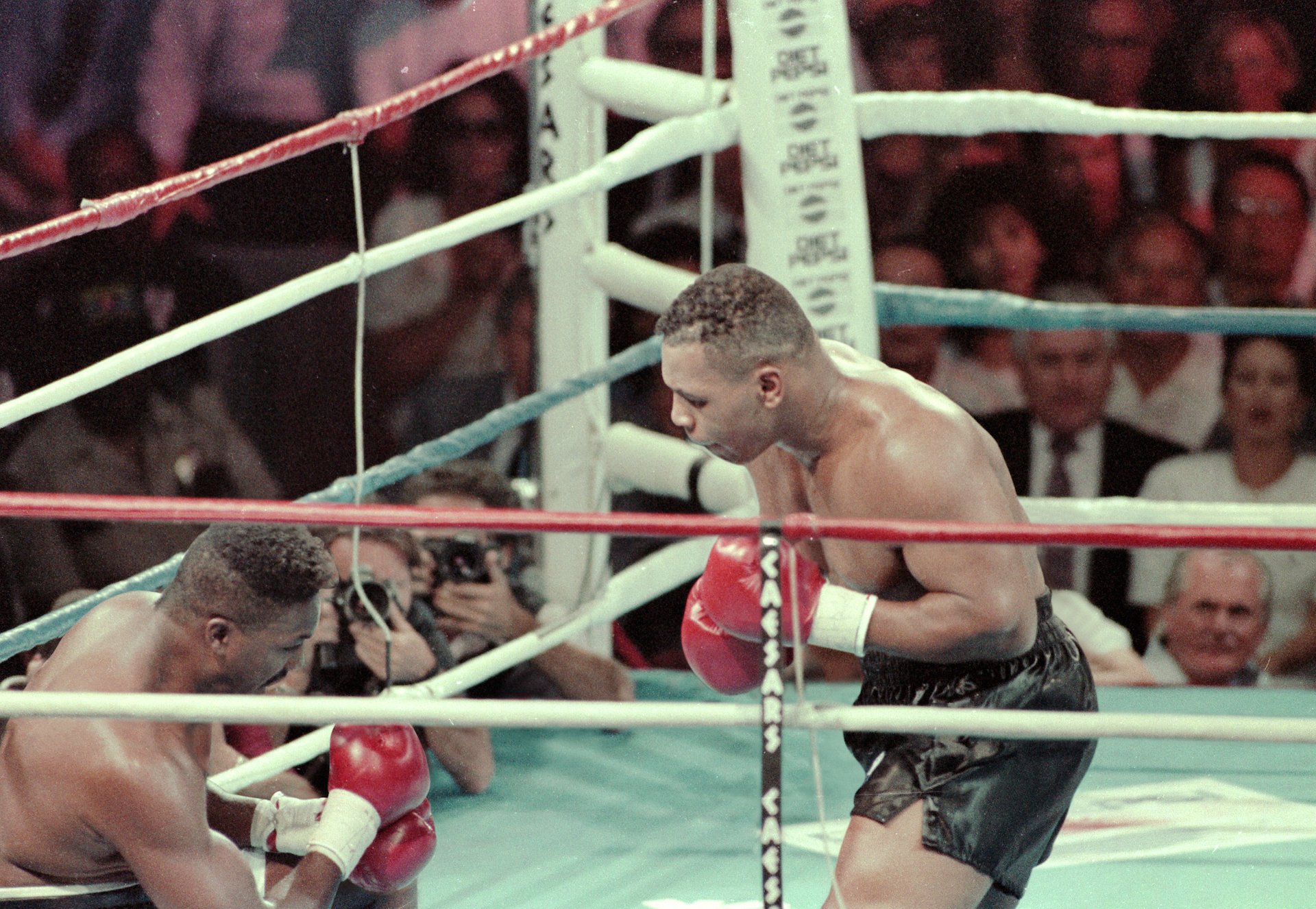
Cleaned up, enhanced, and color corrected, aka “retouched”. I kind of don’t like the term ‘retouching’, what’s there to re-touch? Did someone touch it before me? I’m enhancing, making better, improving.
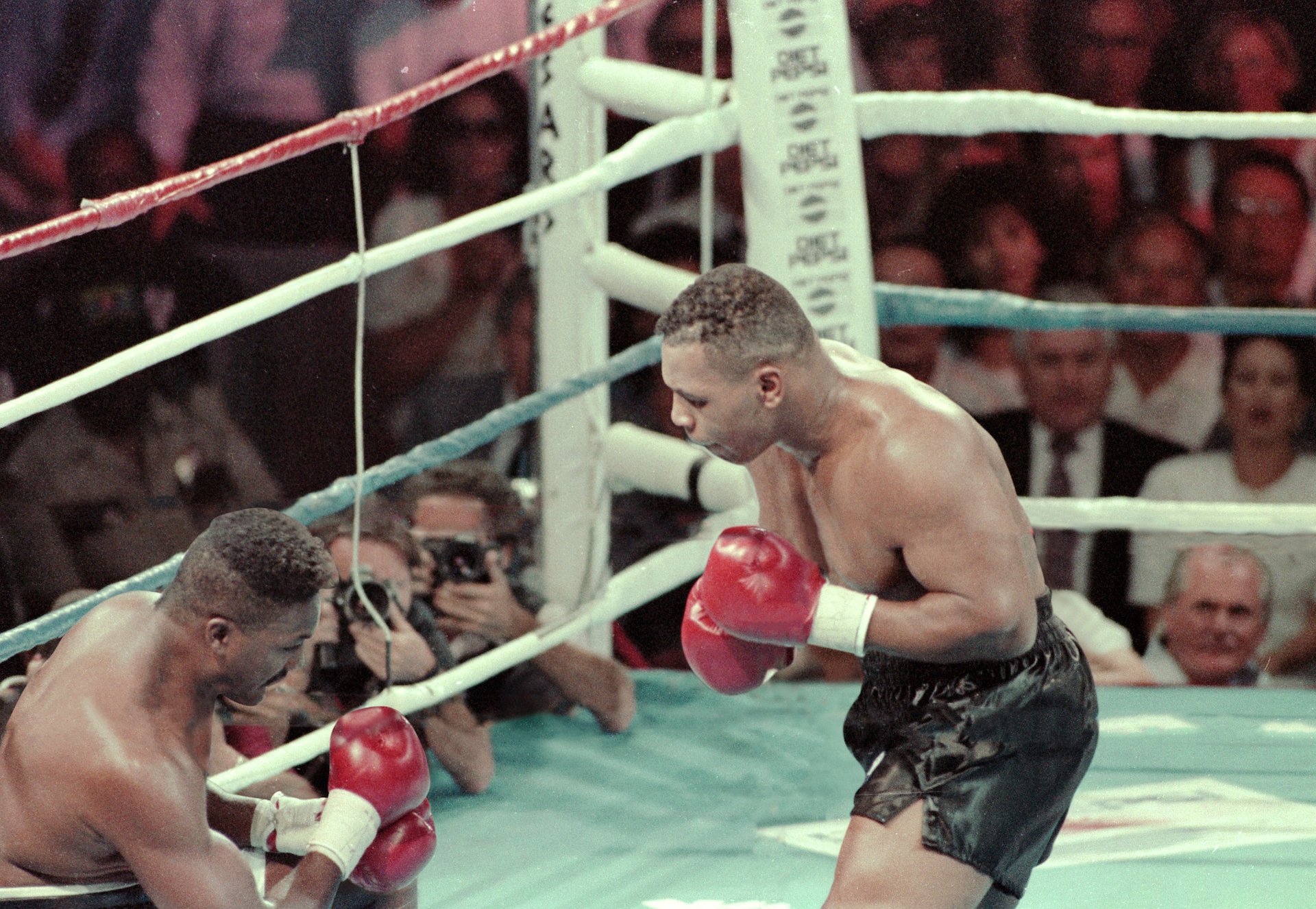
The goal was to categorize what was a foreground, the boxers (subjects), and the background and creating Photoshop layers that could be manipulated in After Effects for that 2.5 effect. The ‘FOREGROUND’ is removed, which is the ROPES.

Tyson is removed, by of course using the pent tool to create a clipping mask and then controlling the right amount of feathering, etc when selecting the mask, etc. NOTE! I recreated what was behind the ROPES!
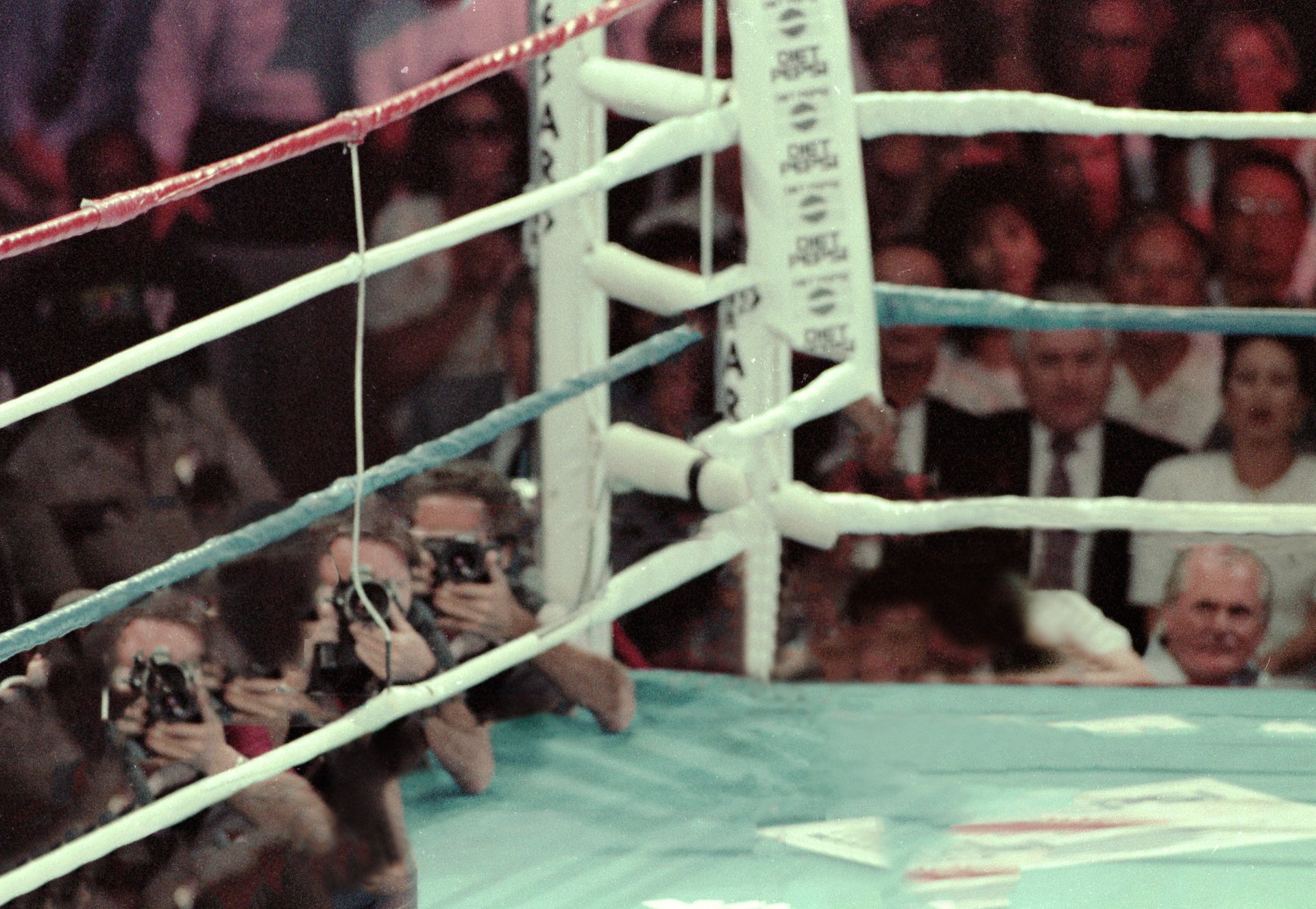
Boxer opponent is removed and note how created new photographers from other photographers, of course, most of this won’t be something viewed when the final 2.5 sequence is created but it helps tremendously to create the ILLUSION!

The ropes. These isolated examples are in PNG format, I can provide the PSD as evidence of this being MY work and how organized and consistent I am in managing LAYERS in Photoshop throughout many other 2.5 images.

Opponent boxer, isolated. Great masking work wouldn’t you say?
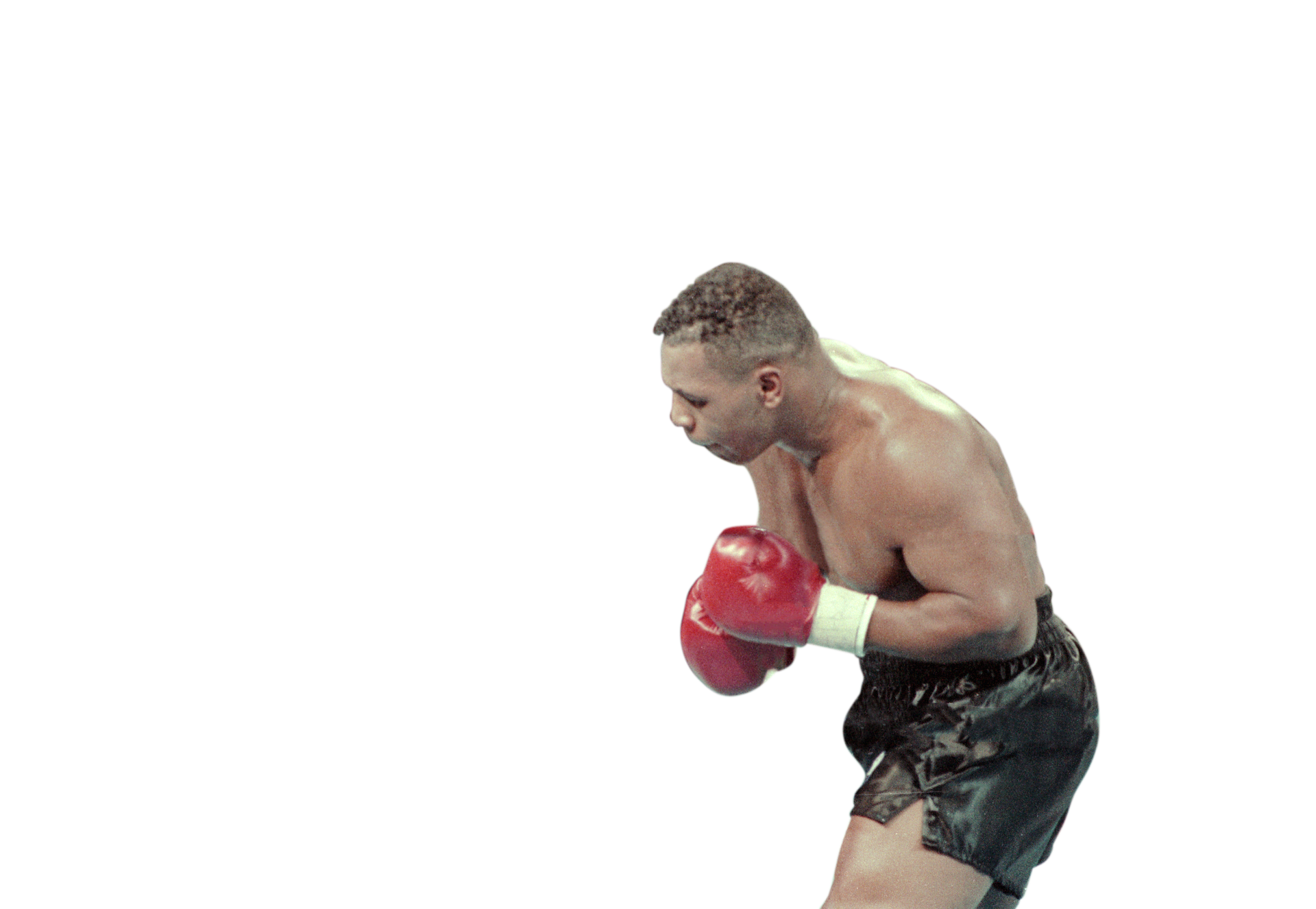
Tyson, isolated. Note the masking work. Did I mention I punched Tyson? Short story, I’ll tell you when you hire me.
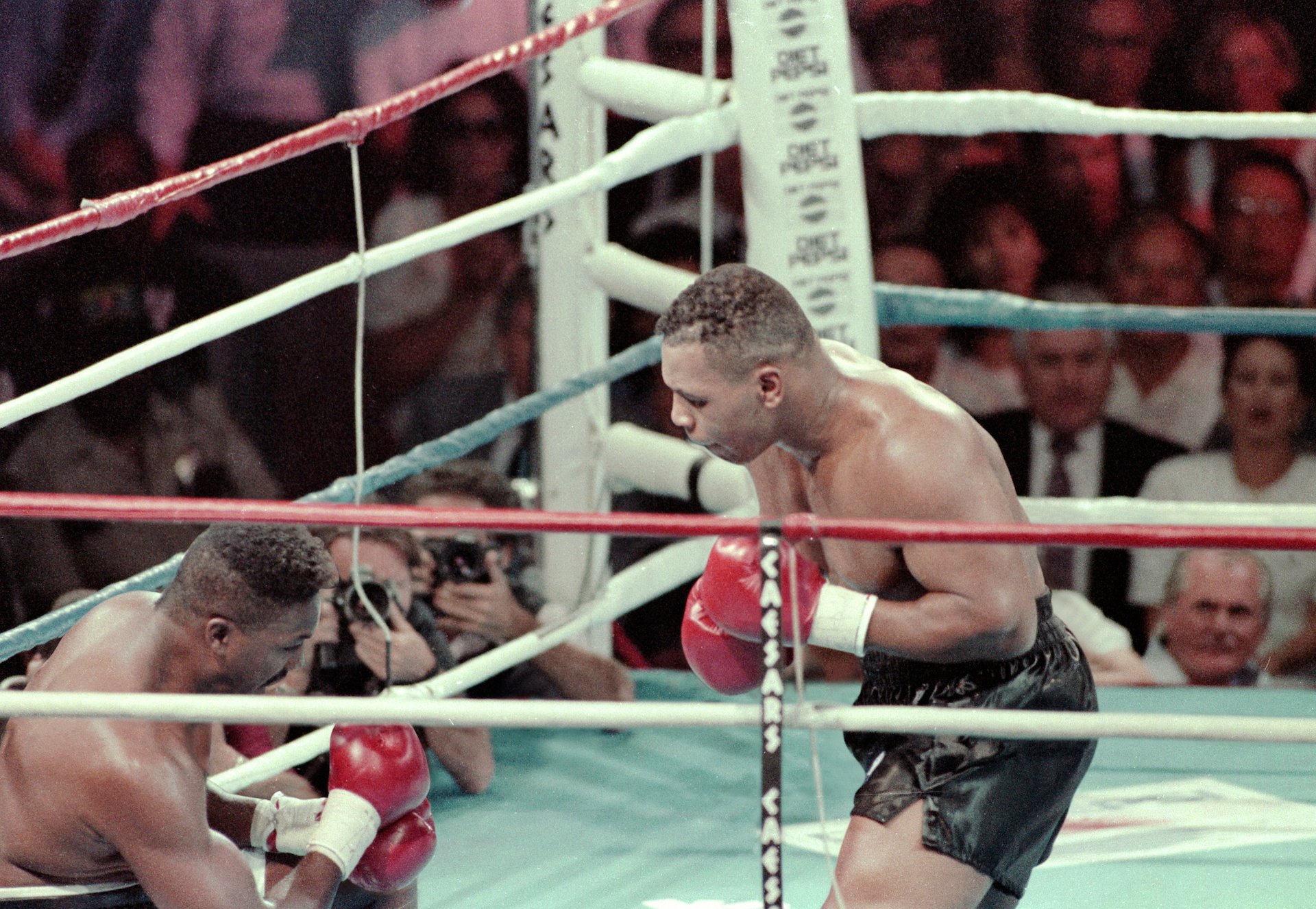
ENHANCED, not ‘retouched’, version for comparison again, the color correcting was subtle, I wanted to keep a bit of the vintage green hue’s in the photo.